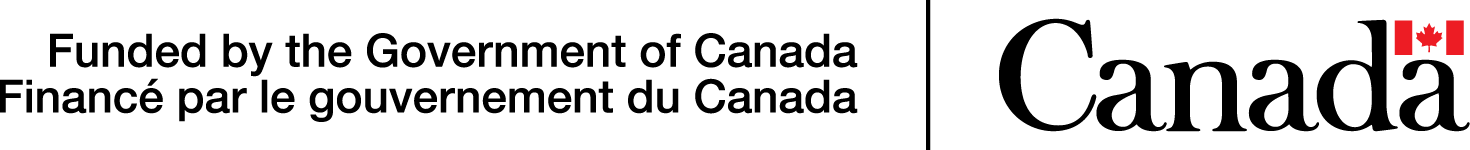Welcome to McIntosh Gallery's Online Collections Database.
Tips for Searching the Catalogue
Keyword Search
The Keyword Search button allows you to perform a general search across multiple fields for any records online.
Searches are not case sensitive.
Keyword searches use OR as the default connector between words.
A search using the terms rose garden would return records with either of the terms Rose OR Garden.
For example:
Rose Garden
Red Rose
Spring Garden.
Use OR if you would like to perform a broader search.
If you want to find records where both keywords are found, type AND between the words.
A search for rose AND garden would return records with both terms, such as:
Rose Garden
A Garden Path Under the Rose Arbour.
Use AND if you would like to perform a more specific search.
To search for a specific phrase, place the phrase within quotation marks (e.g. "rose garden").
Only records with that exact phrase would appear in the search results.
Use an asterisk (*) at the end of your search term to broaden your search to include alternative word endings (this is called truncation).
For example, a search for gard* would return records with the following terms:
garden
gardens
gardeners, etc.
Advanced Search
The Advanced Search button can help you be more specific with your search.
You can search for a word or phrase within a particular search category or use multiple categories to further narrow down your search results.
For example, searching panel in the Medium field would return records for works painted on a support of panel.
Using AND can further refine your search.
A search for the terms oil AND panel in the Medium field would return works with a medium of oil on panel,
and would not contain those with mediums of oil on canvas or acrylic on panel.
Phrase searching with quotes and the use of truncation (*) are available in Advanced Search.
For example, searching the term 18* in the Date field would return works created in the 1800s.
You can also search Artist or Author records through Advanced Search.
Random Images
The Random Images button is a great way to browse the collection.
Each Random Images page displays a random assortment of images from the records online.
If something catches your interest, click the thumbnail to view a larger version of the image and a link to the full catalogue record.
Browse or Search the McIntosh Gallery Collection: Objects Catalogue Search (Objects)
The Objects catalogue button can be used to search the online Objects (Artwork) catalogue.
Click Objects and type in your keyword(s) or phrase. You can also browse records within the catalogue without performing a search.
Phrase searching, truncation (*), as well as AND/OR statements are available when a performing catalogue search.
Browse or Search the McIntosh Gallery Curatorial Study Centre Collection: Library Catalogue Search (Library)
McIntosh Gallery Curatorial Study Centre: https://mcintoshgallery.ca/Resources/csc/index.html
The Library catalogue button can be used to search the online McIntosh Gallery Curatorial Study Centre Collection catalogue.
Click Library and type in your keyword(s) or phrase. You can also browse records within the catalogue without performing a search.
Phrase searching, truncation (*), as well as AND/OR statements are available when a performing catalogue search.
For inquiries regarding records without accompanying images, please contact McIntosh Gallery (mcintoshgallery@uwo.ca).
We acknowledge the financial support of the Government of Canada.
Nous reconnaissons l'appui financier du gouvernement du Canada.